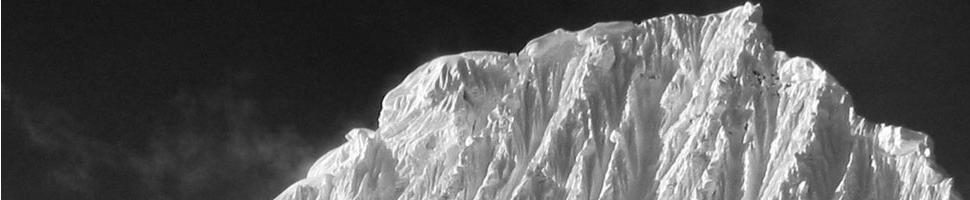This module makes it possible to record documents. It is easy and clear to find and re-use correspondence made for a debtor, creditor or prospective customer. It is also easy to find information registered for an item, order or a purchase.
Windows’ integration with the Document module makes it possible to activate other Windows applications and associated documents directly from XAL.
You use the Document module as a tool in XAL. This will provide you with the opportunity to standardise various routines regarding creation and maintenance of documents, including recording of incoming correspondence.
Documents are created on the basis of templates created in XAL. You can also edit the templates via XAL, and do not have to use Windows Explorer to find them.
In the Document module you can activate the word processor directly and for instance from the debtor table directly open documents attached to the individual debtor.
The Document module can transfer data from XAL tables into a document. The transfer is a direct relation between the current table and the current document. You also have the possibility to create a merged document with, for instance, selected debtors.